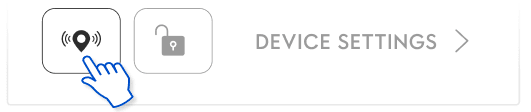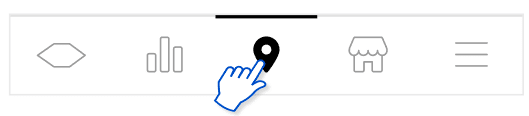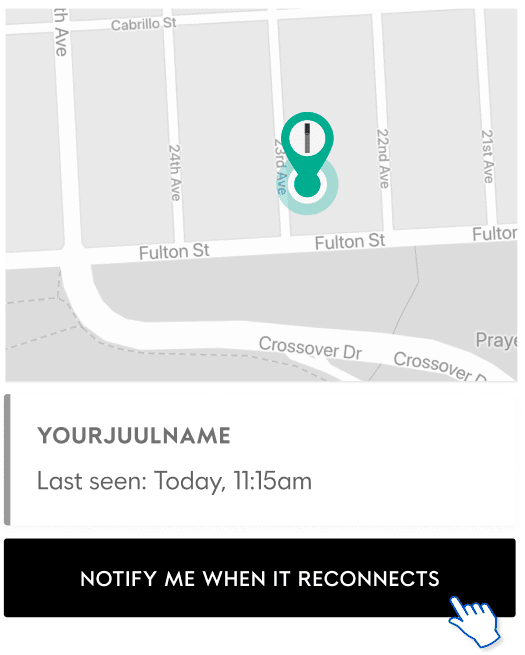Now with more cigarette-like satisfaction, JUUL2 is an easy-to-use, next-generation JUUL device designed for adult smokers looking for an alternative to cigarettes. The all-day battery has up to 20% more capacity. The JUUL2 device kit comes with a device and charging dock.
How to pair JUUL2 with the app:
- Download the JUUL App from the Google Play Store.
- Enable Bluetooth connectivity on your Android smartphone.
- Open the app on your smartphone and follow the instructions.
- Your device needs to be within 3 meters (~10 feet) of your smartphone to connect.
- Shake your device from side-to-side until blue lights flash back and forth.
- All 4 lights will flash blue when your device successfully pairs with the app.
How to locate your JUUL2 Device.
The app helps you to pinpoint the location of your JUUL2 Device.
Check your app home screen to see if your JUUL2 Device is within Bluetooth range. Once in connected range, tap the ring button to make your device play a locator sound. You can ring the device as often as needed.
If your JUUL2 Device is out of Bluetooth range, click on the pin icon to open Locate My JUUL. This will launch a map that displays the location of your JUUL2 Device when it was last connected to the App.
While you search for your device, click “NOTIFY ME WHEN JUUL2 RECONNECTS” to get a phone notification once it is back within Bluetooth range.
How to check JUUL2 pod e-liquid level:
Attach a pod to your JUUL2 device.
White lights will flash to indicate an authentic pod is attached
followed by purple lights which indicate e-liquid level.
4 lights indicate a full pod.
3 lights indicate 75% or less e-liquid remaining.
2 lights indicate 50% or less e-liquid remaining.
1 light indicates 25% or less e-liquid remaining.
When the e-liquid level reaches 25% or less, be prepared to replace the JUUL2 pod.
The device is within Bluetooth range. Once in connected range, tap the ring button to make your device play a locator sound. You can ring the device as often as needed. Check your app home screen to see if your JUUL2 Device is within Bluetooth range. Once in connected range, tap the ring button to make your device play a locator sound. You can ring the device as often as needed.